Step 1: Void out the check in CP
- Go to Payroll>Checks>Locate the check>Actions>Void Check.
- This will void the check, and create a negative check value when syncing to the accounting system.
Step 2: Correct the Account/Routing Number in the Employee Record.
Step 3: Identify process for repaying the employee
- Option 1: If correct Account/Routing Number has been updated in the employee record, generate a new payroll for this employee and follow the same payroll process. Regular CP processing fees apply.
- Option 2: Turn off direct deposit in the employee record, and generate a new payroll for this employee and follow the process for printing a check. Regular CP processing fees apply.
- Option 3: Add a handwritten check. Payroll>Checks>+Handwritten Check
Enter Payroll Details: Pay Period Dates>Select Employee>Enter Check Number> Calculate Taxes> Process. Regular CP Processing fess apply.
- Option 4: Pay Employee at next processing.
Please Note: Return check fees apply for all returned checks.

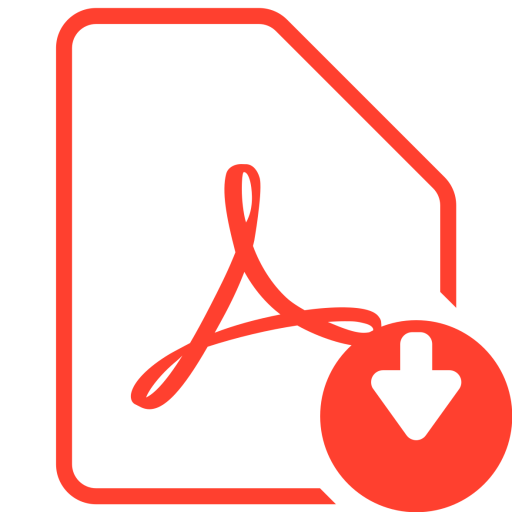 Click Here to download User Guide
Click Here to download User Guide